How to take screenshots with Kindle Touch
Hold the home button for 3 seconds or more, while holding, tap anywhere in the screen, then release the home button.
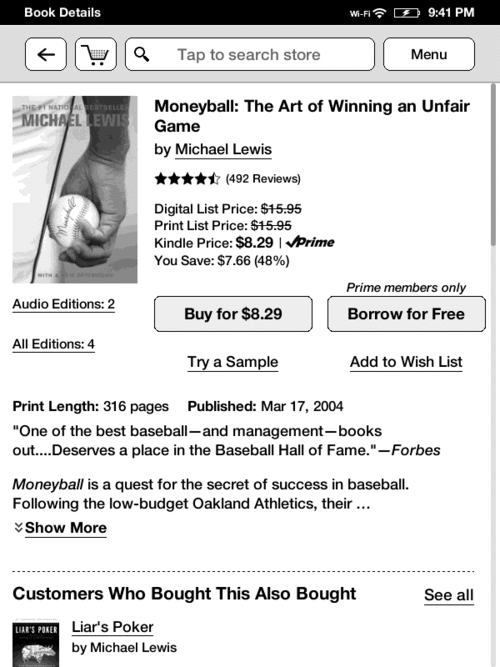
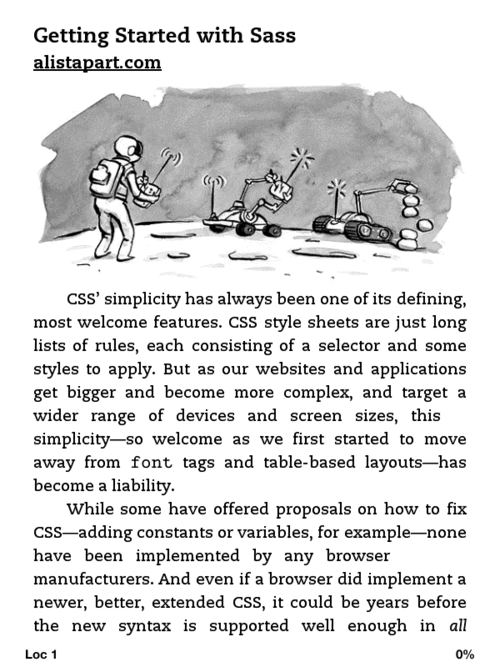
Screenshots will be saved in the root of Kindle and can be transfered with USB.
Hold the home button for 3 seconds or more, while holding, tap anywhere in the screen, then release the home button.
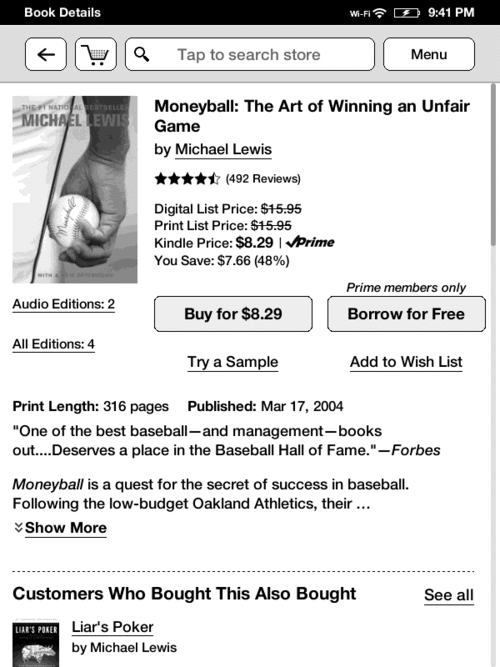
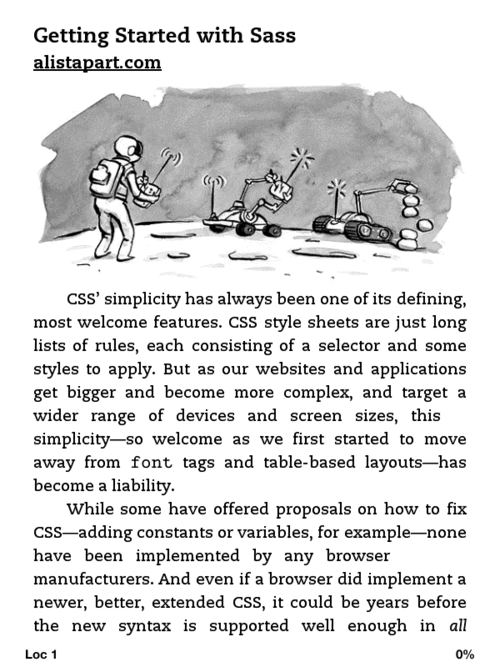
Screenshots will be saved in the root of Kindle and can be transfered with USB.